Installing Finisher
Follow these steps to install Finisher into your Slack workspace. If you or anybody on your team already installed Finisher, please Log In instead.
1. Navigate to Create a Team page and click on Add to Slack button.
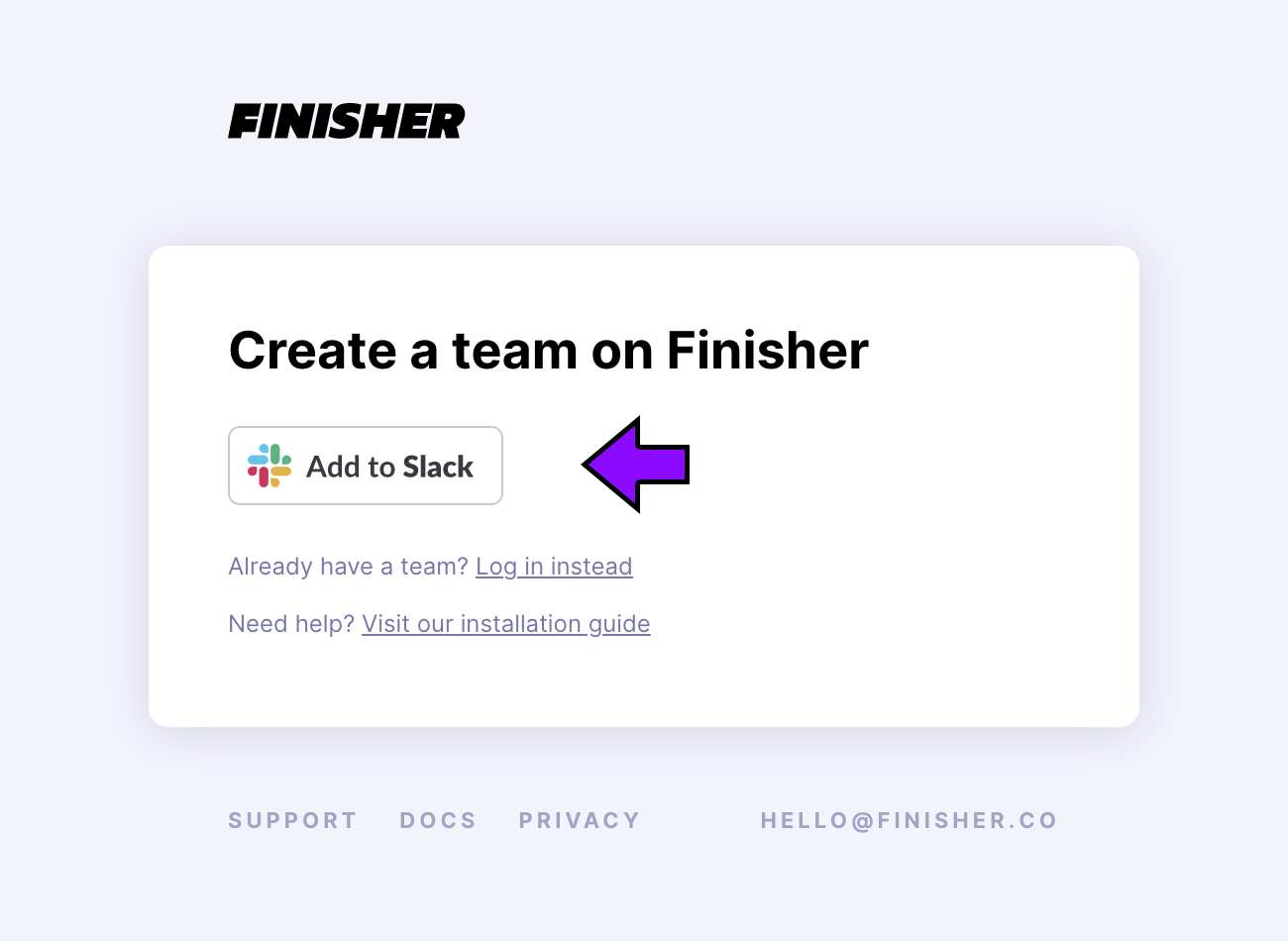
2. Review permissions we are requesting, and click on Allow if you agree. You might be logged into multiple Slack workspaces in your browser, please be sure to select the correct workspace in the dropdown in upper right corner.
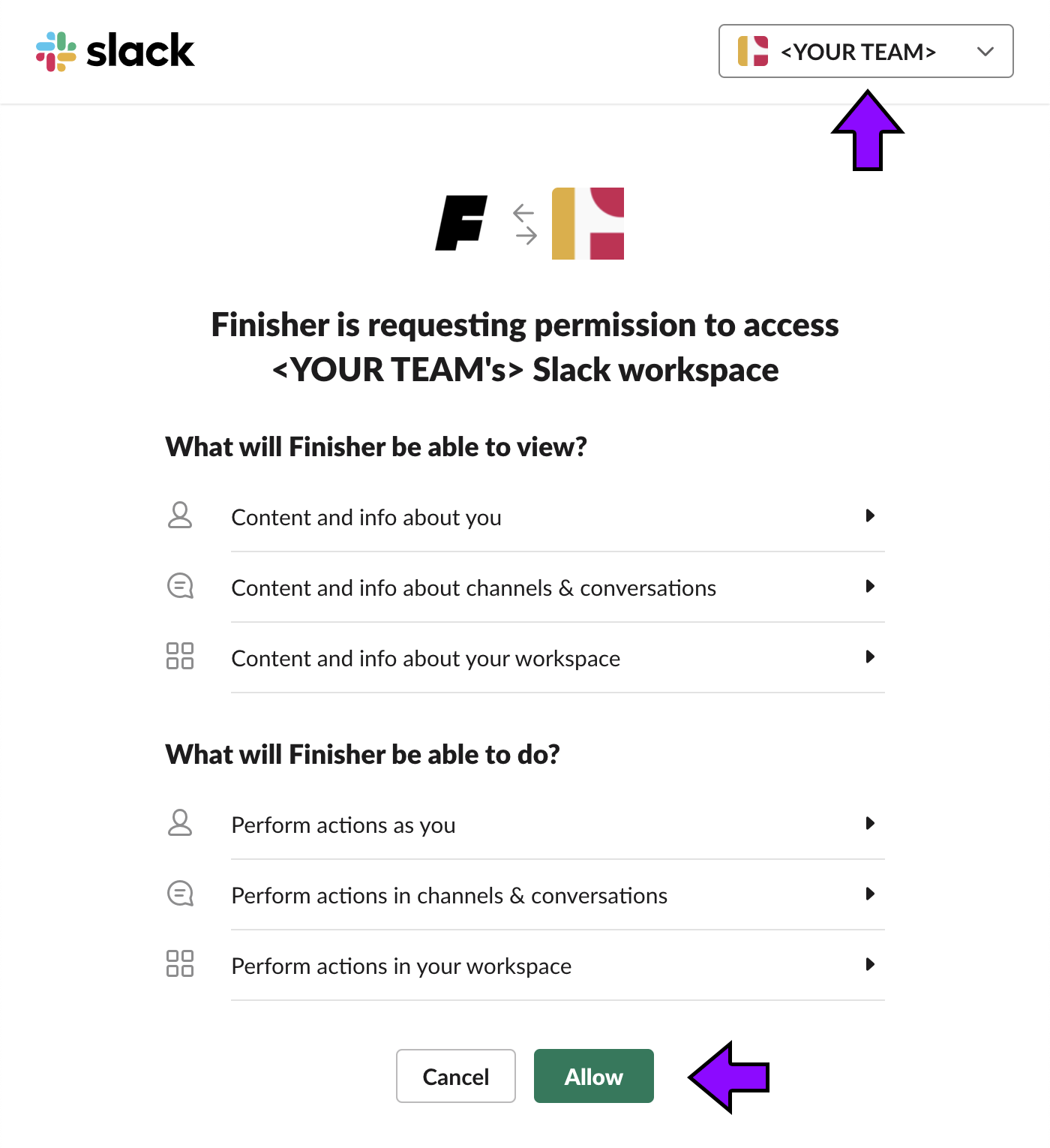
3. At this point your team has been created and you can start using Finisher.