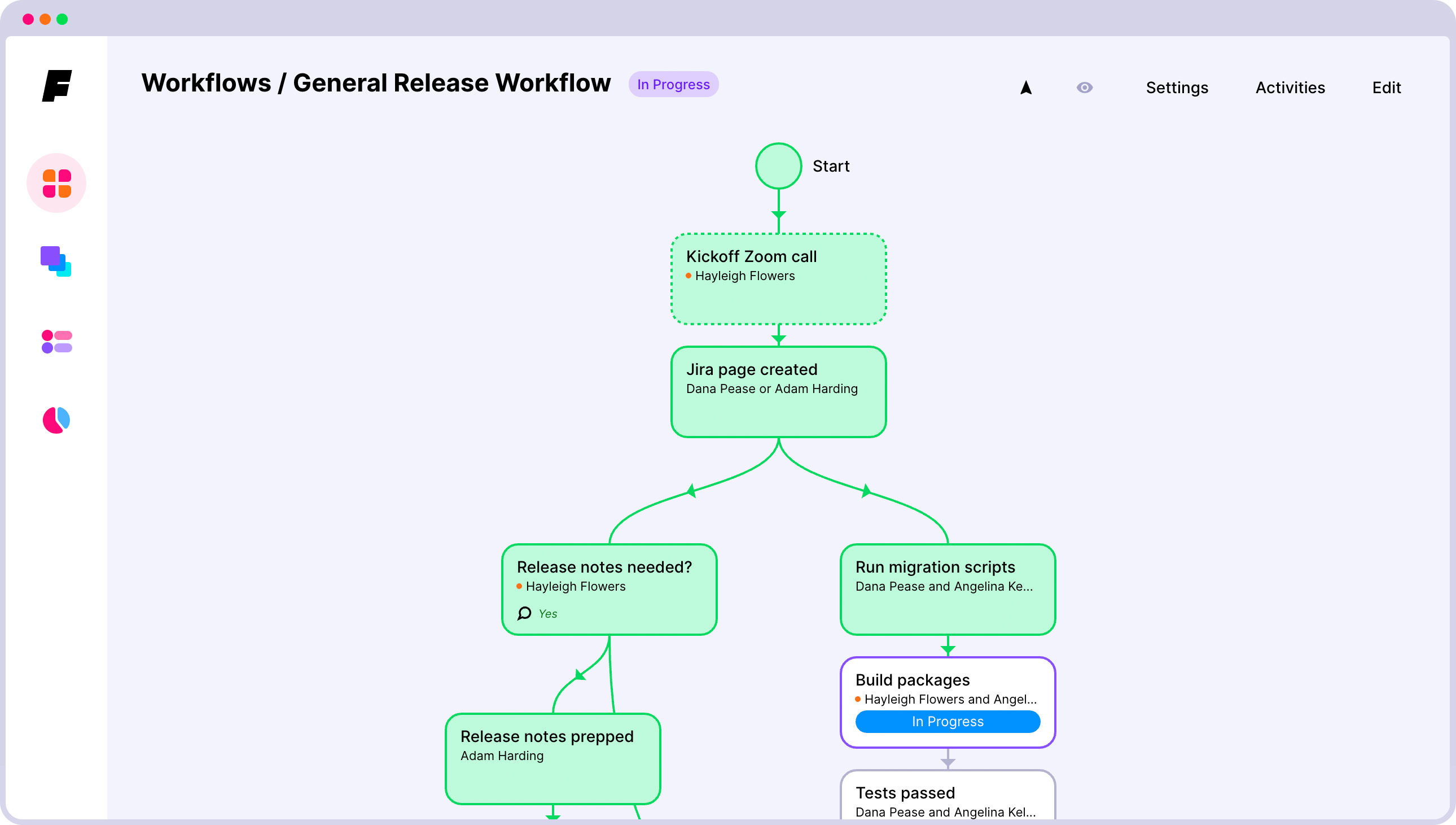Streamline recurring processes
Finisher for Slack lets you design and enforce clearly defined workflows to facilitate more effective and transparent team collaboration
How Finisher Helps Your Team
Bring Order
...to complex and repetitive tasks involving any number of people
Visualize
...your workflow from beginning to end to keep everybody on the same page
Cut Human Error
...by clearly defining who does what and when
Share Progress
...to your workflows with customers or other external stakeholders
Reduce Idle Time
...between tasks. Users get notified when preceding tasks get completed
Keep Record
...of who did what and when with our detailed logs
Customer Use-Cases
Order Processing
Make sure no steps get skipped when processing orders for your customers. Define a clear workflow for order processing from receiving the order to invoicing the customer.
Software Deployment
Deploying code isn't merely an engineering task. Customer support, marketing and sales would usually get involved as well. Orchestrate cross-team collaboration with Finisher.
Manufacturing
Each manufacturing process consists of a series of steps. From ordering raw materials, to assembly, to shipping the product to the customer. Manage these steps with Finisher and get a bird's eye view into where in the process you are currently at.
Recruiting
From initial phone screening, to multiple rounds of in-person or phone interviews, to preparing and sending a job offer, to signing a contract. Finisher helps you stay organized and have a bird's eye view into the recruiting process.
How It Works
Create a workflow template reflecting your process
Create a workflow template using intuitive drag and drop interface that reflects your team's process. Define task assignees, notifications, output of tasks, branching rules and more.
Start the workflow
Start the workflow from previously created template. The workflow can be edited after it has been started should you need to make adjustments like adding, removing or updating tasks or assignees.
Collaborate on the workflow
Team members get notified when tasks leading up to their task get completed. The workflow visually updates to keep everybody on the same page.
Conditional
Logic
Define branching conditions based on task
output or custom workflow variables